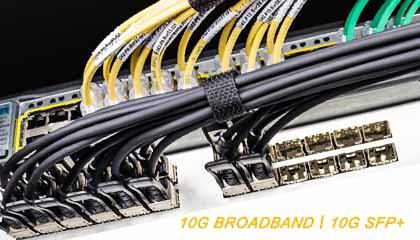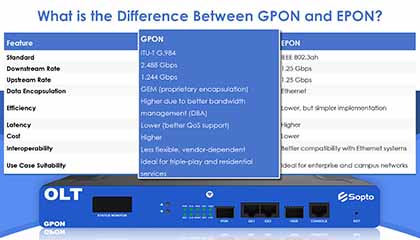Introduction
During network upgrades, many enterprise users encounter a common issue: after replacing 10G broadband lines or inserting 10G SFP+ optical modules, the switch still fails to operate at full 10G bandwidth or even fails to recognize the modules.
This issue is often due to multiple factors, including hardware specifications, interface types, module compatibility, and configuration. Below we analyze the causes in detail and provide possible solutions.
Common Causes of 10G Network Issues
Switch Hardware Doesn't Support 10G
- Port rate limitation (SFP slots only supporting 1G)
- Insufficient backplane bandwidth or CPU performance
- Hardware version differences with same model
Inspection Methods:
- Check switch specifications or manufacturer documentation
- Run
show interfaceordisplay transceivercommands
Module Type Doesn't Match Interface
- Different physical interfaces (SFP vs SFP+ vs QSFP+)
- Multimode/single-mode fiber mismatch (SR vs LR)
- Wavelength mismatch between transmitting and receiving ends
Different generations of interfaces have similar physical dimensions but different speeds and electrical standards.
Manufacturer Compatibility Restrictions
- EEPROM detection on third-party modules (Cisco, HP, Juniper, etc.)
- DDM information not meeting switch reading requirements
Configuration or Link Issues
- Speed negotiation failure (requires manual 10G setting)
- Fiber optic link problems (attenuation, contamination, etc.)
- DAC/AOC cable limitations (distance restrictions)
Solutions to 10G Network Issues
Confirm Hardware Support
- Before upgrading, confirm the upper limit of the switch port speed and backplane bandwidth
- If the switch only supports 1G, upgrade options include:
- Replace with a 10G-capable switch (supporting SFP+)
- Connect external 10G devices via stacking or link aggregation
Choose the Right Optical Module and Cable
Port Type
Ensure it's an SFP+ port and not SFP
Module Type
Select 10G SR (multi-mode) or 10G LR (single-mode) based on fiber type
Wavelength Matching
Ensure consistent wavelengths at both ends
DAC/AOC Considerations
Verify cable length is within supported range
Solve Compatibility Issues
- Select manufacturer's original module or third-party modules with OEM programming (such as Sopto programmable optical modules) with matching EEPROM information
- For some devices, disable optical module authentication through the CLI
Check and Optimize Links
- Clean the optical fiber end face to avoid excessive insertion loss
- Use an OTDR or power meter to check the link quality
- Confirm port status is 10G Full Duplex on management interface
Case Studies
Enterprise Core Switch Upgrade
An enterprise's original core switch was a MikroTik CRS3xx series switch, whose SFP slot only supported 1G, resulting in failure to recognize the 10G SFP+ module after insertion.
Implemented Solution:
- Replaced the core device with one that supports SFP+
- Deployed Sopto 10G SFP+ SR multimode modules connected to OM3 fiber
Result: Successfully achieved full 10Gbps bandwidth
Summary
The switch cannot use 10G broadband due to several common reasons:
Before upgrading, you should confirm the device specifications, select the correct modules and optical fibers, and check compatibility and link quality to fully utilize the performance of 10G broadband.